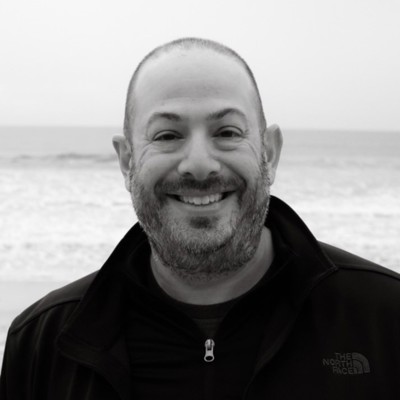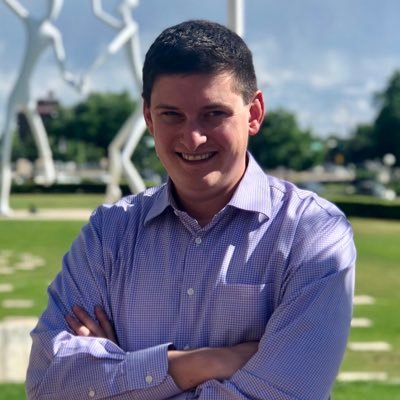Special Topics Track
Monday 9:00 AM - 5:00 PM · Room 606
Microsoft 365 Purview: Maintaining and Protecting Your Data Throughout its Lifecycle
In recent years, the amount of digital content moving to the cloud has been dramatic. No doubt, this has made collaboration easier and more versatile, but it's also brought with it a new set of problems, such as oversharing, exfiltration of data, and non-compliant destruction of data. Organizations like yours must ensure data is available when required and protected when sensitive.
In this workshop, your expert presenters will share their collective knowledge and experience with a deep dive into what Microsoft Purview can do, including coverage of features such as Data Lifecycle Management, Records Management, and Microsoft Information Protection.
But it's not all theory. You'll leave the workshop with their recommended approach for implementation using a Day 1/Day 2/Day 3 incremental model that maintains a balance between the user experience and the necessary protections for your organization.
Now's the time to ensure your data is safe from prying eyes. Don't miss this opportunity to learn from two of the best in the industry on exactly how to make that happen.
Monday 9:00 AM - 5:00 PM · Room 619:620
Driving employee engagement – A deep dive into Microsoft Viva, SharePoint, and Microsoft Teams
Hybrid and remote work are the new normal, but work trends indicate the greatest challenges are a sense of community, connection, relationship-building, and inspiration. This full-day workshop explores how Microsoft Viva, SharePoint, and Microsoft Teams come together to foster company culture, unlock communication and engagement opportunities, organize content, and spark employee creativity.
You’ll learn how to:
- Empower your leaders to share news, drive strategic changes, and openly dialogue with employees
- Foster connections & conversations with Viva Engage- Organize your content and intranet with an array of modern SharePoint sites & hubs
- Visualize your information architecture with mind-maps
- Build your Viva Connections implementation strategy
Tuesday 9:00 AM - 5:00 PM · Room 606
Microsoft 365 Compliance: Implementing information governance, risk, and compliance management
Microsoft 365 gives enterprises and government organizations the tools they need in the modern workplace to identify their risky information and to govern their data effectively to meet regulatory compliance needs. These tools help to protect sensitive data from both accidental and malicious data loss, and they protect the organization from risk by ensuring we retain our data appropriately following regulatory controls such as GDPR, NIST, and CIS. Implementing these compliance solutions requires a clear understanding of the capabilities available in the Microsoft cloud and industry best practices for establishing a data governance framework.
In this all-day workshop, David Drever and Joanne Klein will help you learn how to develop a framework for information governance for enterprises and government organizations, including planning a record retention schedule and implementing retention labels/policies. They’ll teach you how to leverage disposition reviews, implement event-based retention, and to apply retention labels to your data automatically. They’ll discuss how utilizing Compliance Manager and Insider Risk Management can further govern your environment. Finally, you will learn how to use eDiscovery to facilitate legal holds and “Freedom of Information and Privacy” (FOIP) requests. Join David and Joanne to discover how to implement data governance and compliance in Microsoft 365!
Tuesday 1:30 PM - 5:00 PM · Room 613:614
Content Management for the AI Era: How to Optimize Your Content for Copilot
Content is the lifeblood of every organization. It is how teams collaborate, communicate, and create value. However, managing content effectively can be challenging, especially with the increasing volume and variety of content types. How can you organize, secure, and process your content to maximize its value and prepare it for the next-generation AI assistant, Microsoft 365 Copilot?
Join this workshop where you will learn how to get your content in order, so you can fully leverage the capabilities of Microsoft 365 Copilot. • Discover best practices for organizing your files, folders, and sites in Microsoft 365, ensuring easy access and seamless collaboration. • Prepare your content for Copilot, the AI assistant that transforms productivity by generating high-quality content, insights, and actions from your data. • Perform a security and governance audit to ensure information is not leaked through new AI tools. • Walkthrough integrating Copilot into your daily workflow, unlocking the full potential of AI-driven productivity.
By the end of the workshop, you will be equipped with the knowledge and skills to effectively organize your content within Microsoft 365, enabling you to harness the power of Microsoft AI and revolutionize your work experience.
Tuesday 1:30 PM - 5:00 PM · Room 615:616
Microsoft 365 User Adoption Master Class
A smooth deployment isn't enough. Driving effective utilization of SharePoint and Microsoft 365 is more than building effective migration strategies, training users on key features or sending out marketing emails. This master class provides a deep-dive on the components of user adoption. You'll learn why user adoption programs succeed and fail, gain practical experience designing adoption strategies and learn how to leverage innovation games to build consensus.
During this workshop, you will: • Learn the basic foundations of user adoption, including key intrinsic and extrinsic motivators • Understand how different types of users in your organization can make (or break) your chances of user adoption success • Understand how innovation games can help drive shared understanding, uncover user requirements and drive engagement/enthusiasm • Examine real-world user adoption programs and determine how and why they were successful
Wednesday 11:30 AM - 12:40 PM · Room 602:603
How to Avoid AI Disasters: Copilot, Data Security, and Unintended Consequences
Say your company rushes in the coming months to implement a Copilot over their Intranet. An employee asks the Copilot, "How much does my co-worker make?" How will it answer?
This scenario becomes plausible as Copilot is connected to data sources for Q&A activities. If the data related to pay, layoffs, and other sensitive topics is accessible by the AI, it's possible that an employee could get an answer to their question. You should take great care before connecting it to your own internal data.
Unfortunately hearing GPT, AI and Machine Learning terms thrown about like doubloons at a Mardi Gras parade in the news is giving many organizations FOMO. We'll discuss what you should know before you jump in.
In this session, we'll address:
- What are these technologies and how they will impact you
- How can these technologies be used in your organization
- Data and security considerations
- Preparing for unintended consequences
Join us to learn about this brave new world and how you could apply it in your own work.
Wednesday 11:30 AM - 12:40 PM · Room 611
Exploring the Future of Microsoft Analytics with Microsoft Fabric
In today's world getting true data driven insights can take a lot of time and energy. Data is spread across a wide variety of storage systems, all of which can have different operating models, security models and integration requirements. The next generation of Microsoft's data platform, which includes Power BI aims to solve this problem.
Come to this session to explore some exciting new announcements from Microsoft, understand exactly what they mean, and how they can help position your organization for the new age of AI.
Wednesday 1:50 PM - 3:00 PM · Room 607
Elevating Your Experience: Improving Findability and Knowledge Discovery in Microsoft 365 and ShareP
In today's fast-paced business environment, quick and easy access to knowledge is critical for success. Unfortunately, many organizations and people struggle with finding and accessing information within their intranets.
In this session, we’ll review several different strategies to improve findability in Microsoft 365 – from simple tips to help users be more successful with search to more strategic approaches for intranet navigation and structure using home sites and hubs, information delivery with Viva Connections, improving knowledge management with Viva Topics and Viva Engage, and how Copilot can help.
You will learn practical and actionable tips and tricks that you can implement immediately as you evolve your employee experiences.
Wednesday 3:05 PM - 3:35 PM · Collab Studio
Introducing Preserve365® - Closing the information management capabilities gap for long-term & perma
Join Preservica’s solution showcase and learn how IT and IG teams can maximize investments in Microsoft 365 to minimize the integrity & readability risks facing SharePoint content with long-term or permanent retention.
In this session we will explore how you can create standardized processes for archiving, governance and retrieval which are a seamless part of users everyday SharePoint experience.
See how you can:
- Automate the secure transfer of inactive SharePoint files & imported records from legacy system migrations
to a dedicated archival repository in just a few clicks and enable business users to retain access & custody
Automatically comply with information governance policies for long-term & permanent records over decades & multiple technology cycles
Protect long-term & permanent content from technology obsolescence, bring legacy formats back to life and automatically maintain files in always readable formats over the full retention period
Let business users self-serve archived information without leaving SharePoint and instantly read & action files without the original application
Wednesday 3:40 PM - 4:50 PM · Room 602:603
You Have Sensitive Information. Now Let's Protect It.
Every organization has data considered sensitive to their business, employees, or even the industry they exist within. In 2021, nearly 80% of large organizations experienced data breaches that had compromised information. As a result, protecting its data has become a priority for many organizations worldwide. Microsoft provides several tools for identifying sensitive information within the organization and protecting it from being provided to sources that should not have it.
In this session, we'll cover features and processes such as Microsoft Information Protection (MIP), Data Loss Prevention (DLP), and more to help you protect your organization's sensitive information from leaving your control and falling into the hands of those that should not have it.
Wednesday 3:40 PM - 4:50 PM · Room 611
Transform Your Power BI Data in Microsoft Fabric
If you've worked at all with Power BI, you're familiar with Power Query - the built in data transformation engine. Power Query connects to hundreds of different data sources and allows you to powerfully transform your data before loading it into a data set.
While very powerful, this model can be a little limiting at times. What if you wanted to use the connectivity and flexibility of Power Query to load data into other date destinations? What if Power Query doesn't quite do what you want? What if you want to use alternate languages like Python to do your transformations? All of these things are possible in the context of Microsoft Fabric.
This session takes a look at these new options through the eyes of a Power BI professional. We'll examine Gen2 dataflows, Pipelines (from Data Factory), Jupyter Notebooks running Python against Lakehouse data, and Eventstreams. There is a whole new world of options available for data transformation in Microsoft Fabric, and this session will give you a taste of them.
Wednesday 3:40 PM - 4:50 PM · Room 613:614
Empowering Managers with Microsoft Viva
In today’s fast-paced corporate landscape, managers grapple with myriad challenges that can stifle team productivity and morale. From providing timely feedback to dismantling communication barriers, the hurdles are significant. Employees are more disengaged than ever, and managers need ways to avoid misunderstandings and decreased productivity in today's hybrid or remote working environment.
In this session, we will dive into the Microsoft Viva Suite of tools to address these very challenges. Learn how you can foster a vibrant workplace culture by connecting leaders, coworkers, and communities together. Get timely feedback and deliver meaningful communications right where your employees are working. Have real data to show how your team's wellbeing improved by cultivating positive habits to tackle your organization's toughest challenges.
Thursday 12:40 PM - 1:50 PM · Room 602:603
Manage the mess: Building an organizational strategy for pinned apps in Microsoft Teams
Microsoft Teams continues to be the work zone for employees. Integration with SharePoint, Microsoft Viva, Lists, Planner, OneNote, etc. make it possible to live and work inside of Teams all day. Managing the prime-time real estate of pinned apps in Teams can be challenging, especially as your employees' list of critical apps grows. How do you prioritize which apps get pinned for all users? And should you leave open navigation space so users can select their own favorite apps to pin?
In this session, we'll examine sizing and use of the Teams navigation bar. We'll discuss organizing principles, talk about types of models (pre-selected app pinning vs. employee self-service pinning) that may work for your organization, and give you tips on how to prioritize Teams navigation icons.
Thursday 2:00 PM - 3:10 PM · Room 611
What are Power BI Metrics?
In this session, you'll learn about Power BI Metrics and how they can be used in your organization to track the metrics that matter to you.
You'll learn about:
- Scorecards
- Goals
- Check-ins
- Target and Current values
Thursday 3:50 PM - 5:00 PM · Room 609
Source Control with Power BI and Microsoft Fabric
The wait is over. It is now possible to integrate both Power BI Desktop and Microsoft Fabric workspaces with GIT repositories to provide a full set of CI/CD capabilities for Power BI reports.
This session will cover exactly how this works so that you can begin to take advantage of this capability now. We'll cover what is possible, and what is currently not possible, and explain the difference between the GIT integration in Power BI Desktop, and in Microsoft Fabric workspace.
If you're part of a team that works with Power BI, you won't want to miss this.
Thursday 3:50 PM - 5:00 PM · Room 611
Migrating to Microsoft 365 – Your Guide to a Successful Move
Your organization’s content is likely stored in many places, from user’s computers to file shares. However, if your organization wants to take advantage of all the benefits in the cloud, where do you begin when planning your move to Microsoft 365? What are the frequent roadblocks to a migration to Microsoft 365 and how do you adapt your efforts? Do you have to pay for third-party migration software, or can you use out of the box tools?
We will discuss how your organization can take advantage of tools like SharePoint and OneDrive in Microsoft 365, what the process of mapping data looks like, and what are the many options for migrating. We will also examine the process of discovering business processes that will affect your migration.
Using information from real-world projects, you see the common issues that organizations encounter with migrations. You will know the tools you can use, and just how to use them to make your migration a success.
Friday 9:00 AM - 10:10 AM · Room 607
What's New in Microsoft 365 for Education
Join the Microsoft Education Product Team to learn all about what's new for Schools, Colleges and Universities.
We'll cover:
- AI in Education: How we're bringing AI capabilities, including Copilot, to educators everywhere
- New Classwork, Assignments and Grading improvements
- School Connection: Keeping parents connected
- Learning Accelerators updates: Using AI to help students improve in Reading, Speaking, Searching, & Math
- And more to be announced!
Friday 9:00 AM - 10:10 AM · Room 613:614
Cultivating Trust and Leadership Excellence: Strategies for Respect and Empathy in the Workplace
In this session, we will explore the pivotal role of respect, empathy, and kindness in fostering trust among team members within the workplace. Delving into practical strategies, we will address methods for cultivating a robust knowledge foundation in your domain, empowering team autonomy, fostering genuine communication, and exemplifying compassionate leadership. These nuanced approaches collectively serve as instrumental tools for aspiring toward excellence in leadership.
Friday 12:30 PM - 1:40 PM · Room 609
Data Lifecycle and Records Management – Tales from the Trenches
As more and more of an organization's data is stored within the cloud, controlling the sheer amount of data can be daunting. Administrators and record managers are being called on more and more to support content management to ensure it is maintained and destroyed based on required schedules within the business.
David and Joanne have assisted organizations for years and helped many enterprises design and build record management solutions within Microsoft 365 from the ground up.
In this session, they will discuss critical topics organizations should consider when implementing their record management environment. They will also cover common pitfalls affecting the organization as it journeys down the information governance path.
Friday 12:30 PM - 1:40 PM · Room 611
Power employee engagement with Microsoft Viva, SharePoint, and Microsoft Teams
Hybrid and remote work are the new normal, but work trends indicate the greatest challenges are a sense of community, connection, relationship-building, and inspiration.
This session highlights how Microsoft Viva, SharePoint, and Microsoft Teams come together to foster company culture, unlock communication and engagement opportunities, organize content, and spark employee creativity.
Friday 1:50 PM - 3:00 PM · Room 608
Keeping up with change in Microsoft 365 in the AI Era
Every month there are dozens of changes made throughout the services in Microsoft 365. The changes can bring brand new features, but also change aspects on which your business solutions are based.
How do you stay informed about the changes and prepare your environment for all the updates? How can you keep your users up-to-date with the features that are available and manage the process of change? How does Ai and Copilot help (or not)? During this session, we will discuss how IT Pros and collaboration enablers can keep up with all the changes, promote adoption with your users, and help your organization stay focused on what you do best. Real-world examples of how you can manage all the data available to you will be shared. You will leave with the tools you need to be proactive in managing cloud changes in your organization.
Friday 1:50 PM - 3:00 PM · Room 611
Beyond Copilot: Integrating Custom AI Into Apps
Chat GPT has been out for over a year and Copilot has been rolling out for over 6 months. It's time for your company to take AI to the next level and integrate custom AI capabilities that accelerate the productivity of every member of your team.
In this non-technical session, we'll take a look at the capabilities and case studies of AI capabilities available through AI Builder, the OpenAI API, Azure Cognitive Services and more.
You'll walk away with over 20 case studies and ideas for how you can integrate AI into the tasks your team has to manage every day. You'll lower costs, improve productivity, create better customer and employee experiences, and unleash your team to be super-humans!