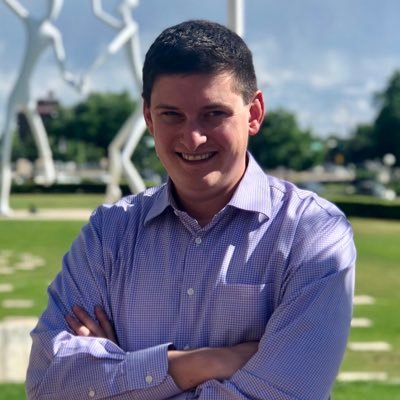Microsoft Teams Collaboration Track
Wednesday 11:30 AM - 12:40 PM · Room 619:620
Teams Premium Unveiled: Navigating Teams Premium for Optimal Productivity
Immerse yourself in the world of Microsoft Teams Premium in this engaging session. Explore the intricacies of licensing, discover use cases tailored for diverse personas, and gain insights into the distinctions between Copilot and Intelligent Recap. Join us for live demos showcasing both current and future capabilities.
Whether you're a newcomer or a seasoned user, this session guarantees valuable insights to optimize your organization's collaborative potential. Don't miss the opportunity to enhance your Teams Premium experience and elevate your organization's collaboration to new heights.
Wednesday 1:50 PM - 3:00 PM · Room 611
Two Guys and A Copilot - The DnA Show!
Daniel and Andy (DnA) are two guys who work for enterprise level companies and must deal with day-to-day tasks that can be both time consuming and mundane. However, now with Copilot available across several Microsoft cloud services, these two Microsoft MVPs are finding ways to making their jobs a lot easier and, in some cases, automated.
So, join them as these two guys show share their tips and tricks with you to make your jobs easier and make you look like Copilot superstars. This session will cover both Power Platform and Microsoft 365 Copilot features.
Wednesday 1:50 PM - 3:00 PM · Room 619:620
Integrating Forms with Teams for Real-time Responses
Do you ever wonder what your Microsoft Team members are thinking or what their thoughts are on a specific topic or initiative? Microsoft Forms is a powerful and versatile tool that allows you to create surveys, quizzes, and polls that can be responded to by your Team members which allows you to view real-time responses from your participants. These results can then be exported to an Excel spreadsheet for additional analysis, and to generate some neat visual charts or graphs using Power BI.
In this session we are going to introduce and discuss the different types of uses for Forms, how to create a form on a Microsoft Teams channel, explore the configuration options for these forms, as well as how to export the results for use in other Microsoft products, like Power BI.
Thursday 12:40 PM - 1:50 PM · Room 602:603
Manage the mess: Building an organizational strategy for pinned apps in Microsoft Teams
Microsoft Teams continues to be the work zone for employees. Integration with SharePoint, Microsoft Viva, Lists, Planner, OneNote, etc. make it possible to live and work inside of Teams all day. Managing the prime-time real estate of pinned apps in Teams can be challenging, especially as your employees' list of critical apps grows. How do you prioritize which apps get pinned for all users? And should you leave open navigation space so users can select their own favorite apps to pin?
In this session, we'll examine sizing and use of the Teams navigation bar. We'll discuss organizing principles, talk about types of models (pre-selected app pinning vs. employee self-service pinning) that may work for your organization, and give you tips on how to prioritize Teams navigation icons.
Thursday 12:40 PM - 1:50 PM · Room 607
Elevate Your Workforce: Harnessing Microsoft Teams & AI for Employee Empowerment
Join us for an enlightening session that dives into communication and collaboration's impact on employee experience, focusing on empowering your workforce with Microsoft Teams best practices.
During this session, we'll share how AI will revolutionize how employees work and share a wealth of insights, strategies, and real-world examples to equip you with the needed knowledge.
Session Highlights:
- Gain a better understanding of employee motivations
- Overcoming Hybrid Work Challenges
- Leveraging learnings from CX to improve EX
- Making communications seamless
- The current and future role of AI
- And more
Join us and discover the power of Microsoft Teams in fostering productive and engaged hybrid teams. Whether your team members work from home, in different offices, or in different time zones, this session will equip you with the insights needed to create a seamless and collaborative hybrid work environment.
Thursday 2:00 PM - 3:10 PM · Room 604
Maximizing Productivity : Unraveling Microsoft Teams Premium
In this session, you will learn to unleash collaboration excellence with Microsoft Teams Premium during this session.
We will cover an in-depth exploration of Teams Premium, licensing details, and an exciting glimpse into the future product roadmap.
This session will also cover the deployment use cases and various collaboration scenarios. Join this session to explore Teams Premium and its practical applications comprehensively.
Thursday 3:50 PM - 5:00 PM · Room 611
Migrating to Microsoft 365 – Your Guide to a Successful Move
Your organization’s content is likely stored in many places, from user’s computers to file shares. However, if your organization wants to take advantage of all the benefits in the cloud, where do you begin when planning your move to Microsoft 365? What are the frequent roadblocks to a migration to Microsoft 365 and how do you adapt your efforts? Do you have to pay for third-party migration software, or can you use out of the box tools?
We will discuss how your organization can take advantage of tools like SharePoint and OneDrive in Microsoft 365, what the process of mapping data looks like, and what are the many options for migrating. We will also examine the process of discovering business processes that will affect your migration.
Using information from real-world projects, you see the common issues that organizations encounter with migrations. You will know the tools you can use, and just how to use them to make your migration a success.
Thursday 3:50 PM - 5:00 PM · Room 615:616
The Project Master Guide: 5 Ways to Manage Projects with Microsoft 365 and Dynamics 365
Managing projects goes beyond just checking off tasks and setting milestones. It's a meticulous (and sometimes maddening) blend of documentation, communication, teamwork, monitoring, and more. Microsoft makes myriad solutions available to aid in this process - but finding and tailoring the right ones to your specific needs can be challenging.
Join us for this lively session as we demystify the diverse range of Microsoft's project management tools. Our deep dive includes:
- Fundamentals Exposed: Start simple with To-Do and Planner.
- Progressive PM Tools: Delve into Microsoft Project for the Web and Project Operations.
- Create a PMO Solution: Integrate Teams, SharePoint, and Hub sites with your selected PM tools for a comprehensive solution.
- AI in Action: Discover the transformative power of AI in boosting project management outcomes.
There's even more! We'll also guide you through instances where balancing multiple tools is optimal, and times when it's not.
Join our expedition, equipping yourself with the knowledge to lead projects, from the simplest to the most intricate.
Friday 9:00 AM - 10:10 AM · Room 606
How Copilot Studio Uses Generative A.I. to Build Custom Copilot
Microsoft Copilot Studio makes creating chatbots as easy as 1, 2, 3. The generative A.I. feature is able to take natural language from end-users and helps transform that into bot logic which can also be extended to Microsoft 365.
Join Daniel Christian, a Microsoft MVP and certified trainer as he shows you how Copilot Studio makes bot building truly low-code.
Friday 9:00 AM - 10:10 AM · Room 607
What's New in Microsoft 365 for Education
Join the Microsoft Education Product Team to learn all about what's new for Schools, Colleges and Universities.
We'll cover:
- AI in Education: How we're bringing AI capabilities, including Copilot, to educators everywhere
- New Classwork, Assignments and Grading improvements
- School Connection: Keeping parents connected
- Learning Accelerators updates: Using AI to help students improve in Reading, Speaking, Searching, & Math
- And more to be announced!
Friday 9:00 AM - 10:10 AM · Room 619:620
Driving Productivity and a Data-Driven culture with Power BI in Microsoft 365
Learn how to make your organization more productive and foster a data-driven culture by seamlessly and securely flowing insights into Microsoft 365.
You’ll learn how everyone in your organization can collaborate faster, analyze better, and present more clearly by using Power BI. We’ll cover all the new Power BI capabilities in Microsoft Teams, SharePoint, PowerPoint, and more.
If you’re trying to make an impact to improve productivity across entire workforce, this session is for you.
Friday 12:30 PM - 1:40 PM · Room 607
Unearthing the power of Microsoft Teams Room
In this transformative era of meetings, the fusion of physical and digital spaces offers unparalleled opportunities for innovation, connection, and productivity.
This session will cover how Microsoft Teams Rooms revolutionizes how we work by providing advanced, interactive, and captivating meeting spaces that cater to the needs of hybrid work environments.
You will leave this session learning how to create an engaging, inclusive meeting room atmosphere that fosters collaboration and teamwork among remote and in-person participants.