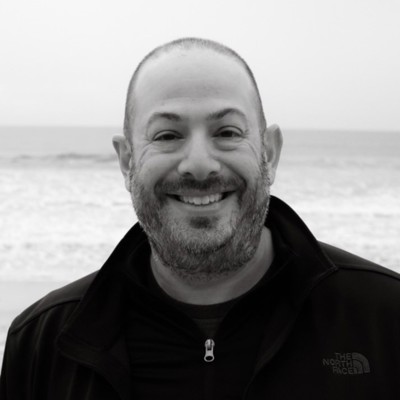Wednesday 9:50 AM - 10:10 AM · Sponsor Stage
Building an Enterprise Work Management Solution: Connecting Teams, Work, and Delivery
A wide range of tools, including Excel, Project, Planner, Teams, and more, can support how teams plan, execute, and collaborate. But with so many tools available, the challenge is no longer access. It’s visibility. Teams are often left working in silos, struggling to align their efforts and deliver consistent results.
Join Barry Black, PMO Manager, Children's Healthcare of Atlanta, to learn how they improved visibility, alignment, and resource planning by eliminating manual workflows and implementing a structured resource approval process to help align on strategic priorities. See how unifying planning, work management, and reporting across the tools your teams already use helps you create a more seamless and intelligent project and portfolio management environment.
You’ll learn:
- Practical ways to integrate disparate systems for consistent and smoother execution
- How to improve visibility, coordination, and delivery across all projects
- How to create a smarter, more connected project and portfolio management environment
- How to enhance strategic planning and long-term roadmap visibility
Wednesday 10:20 AM - 11:30 AM · Room A311
Build Your Own Copilot (Jarvis) 🤖 with Copilot Studio
Join me for an exciting session where we delve into the world of Copilot Studio, a revolutionary platform that empowers developers to build their custom bot assistants inspired by the capabilities of Copilot. Whether you're a seasoned developer looking to streamline or a curious enthusiast eager to explore the possibilities of AI and building BoTs, this session is for you.
Throughout this interactive session, participants will:
Introduction to Copilot Studio: Gain a comprehensive understanding of Copilot Studio and how it empowers developers to create personalized assistants. Learn about the underlying AI technologies and the philosophy behind Copilot Studio's design.
Designing Your Assistant: Explore the intuitive interface of Copilot Studio as I guide you through the process of designing your coding assistant. From defining knowledge data sources to customizing topics or prompts, discover how to tailor your assistant to suit your unique requirements.
Training Your Assistant: Dive into the training process as I will demonstrate how to teach your assistant to understand context, identify topics, and generate relevant data. Learn best practices for optimizing training data and fine-tuning your assistant's performance.
Advanced Features and Use Cases: Gain valuable insights and tips for effectively using Copilot Studio to maximize its benefits.
By the end of this session, participants will be equipped with the knowledge and tools to embark on their journey of building and customizing their Copilot-inspired assistants with Copilot Studio. Whether you're a seasoned developer or just starting out, this session will provide you with the knowledge and skills to unlock the full potential of Copilot Studio.
Wednesday 11:40 AM - 12:50 PM · Room A405
News: Who, what, when, where, and how
Today there are numerous methods to share news within your organization. This session explores the various types of news, the audience for each option, and what you should use when. Learn about how to create effective communications for your organization.
Wednesday 11:40 AM - 12:50 PM · Room A314
Data Security Breach in Microsoft 365, Now What?
In today's world, it is almost inevitable that your organization will experience a data and security breach, no matter the on-premises or cloud software. Microsoft 365 is no different. Even though it contains many fantastic security controls and features, many organizations do not implement them for varying reasons.
In order to protect from a data security breach you need to know what you would do if that were to happen, as well as the controls and features to enable.
In this session, we will step through where to start in the event of a data and security breach within Microsoft 365. We will walk through how to analyze logs, identify which services to review, how to identify the breach, and then how to protect from future events.
Wednesday 1:30 PM - 1:50 PM · Sponsor Stage
Build a Secure & M365 Copilot-ready Data Environment
For years, organizations have struggled with information sprawl, file oversharing, and poor data management in collaborative spaces like Teams, SharePoint, and file shares. Now, GenAI tools like Microsoft 365 Copilot are exposing these long-standing challenges, making strong data governance a critical first step in securing data and ensuring Copilot readiness. Without clear structures, access controls, and permissions, AI surfaces these issues – amplifying risk, eroding trust, and halting adoption. In this session, you’ll learn practical governance strategies to secure your Microsoft 365 collaborative environment while enabling effective Copilot and GenAI use. We'll cover best practices for collaborative information architecture, data inventory, workspace-based RBAC, and external sharing management, along with key steps to prepare your content for Copilot while maintaining security and compliance. Attendees will also receive a starter template to jumpstart their Copilot and content governance strategy.
Wednesday 2:00 PM - 3:10 PM · Room A311
Unlock the Power of Copilot Studio's Autonomous Features to Simplify Mundane Tasks
In this session, discover how the latest autonomous agents in Copilot Studio are revolutionizing team productivity by leveraging AI generative knowledge to automate and streamline everyday tasks. These powerful tools can significantly reduce manual work, allowing your team to focus on higher-value activities. Learn how to scale your operations with these intelligent features that make routine tasks effortless and efficient. By the end of the session, you'll have actionable insights into how to integrate these autonomous agents into your workflow and unlock unprecedented value for your team.
Key takeaways include: - Why is this feature different than cloud flows. - How to build and enhance an autonomous agent. How Generative AI orchestrates the workflow.
Wednesday 3:15 PM - 3:35 PM · Sponsor Stage
Azure-centric, Cyber Resiliency, and Protection for Microsoft 365, Server, and Endpoints
Strengthening your Microsoft 365 cyber-resiliency through reliable data protection is crucial. Learn how to enable zero and low-cost storage for protection, recovery, archiving, compliance, and content search. In this session, we will feature live demonstrations with Azure, including:
- Granular, release independent restores for Microsoft 365 apps and file data surrounding Microsoft 365
- How to use Microsoft OneDrive as an innovative, smart, free and secure storage target
- The options and benefits of public and private cloud storage
- How to enable a full turnkey data protection SaaS solution
- The easy way to search across data within Microsoft 365 for E-discovery and compliance
- Smart, tiered archiving for legacy data within Microsoft 365, SharePoint, and Exchange
- How to meet compliance and data sovereignty requirements
Thursday 9:00 AM - 10:10 AM · Room A403
How to AI enable your phone system by migrating to Microsoft Teams and Copilot

Carl Karawani
Software Engineer, Product Lead and Microsoft Teams Voice & Modern Workspace Enthusiast
AI is not just a concept for the future; it’s an immediate requirement. Copilot is transforming productivity in businesses and now, IT and UC teams are expected to make it work.
Organizations that incorporate AI into their UC systems are already seeing a competitive advantage through automated insights, real-time call analytics, and enhanced workflows.
If 83% of data lives at the edge, your phone conversations are a goldmine of insight that often gets missed. When calls happen outside the Teams tenant, Copilot and your agents can’t access that data—meaning missed opportunities for smarter responses, automation, and insight. By keeping voice in Teams, every call becomes part of your M365 data fabric—searchable, analyzable, and usable by AI. That’s how you unlock the full power of Copilot and turn conversations into action.
In this session we will cover: • Top reasons people are moving their telephony to Microsoft Teams • What are the benefits of an AI enabled phone system? • Migrating to legacy PBX – what are the top things you need to think about? • Common ways organizations have migrated their phone system. • Examples and User Cases of AI in your day-to-day voice interactions.
Thursday 9:00 AM - 10:10 AM · Room A311
AI-Powered Project Management: Revolutionize Your Workflow with Copilot Studio
Join us for an engaging and interactive session designed to transform your project management approach using the latest advancements in Microsoft AI technology, including Azure and Copilot. This session is tailored for project managers, team leads, and business professionals who are keen on leveraging AI to optimize workflows, improve efficiency, and drive project success. We will explore key Azure AI services, demonstrate Copilot's capabilities, and provide hands-on experience building an AI-powered project dashboard. Learn how AI can revolutionize your workflow and elevate your project management practices to the next level.
Thursday 10:20 AM - 10:40 AM · Sponsor Stage
Optimizing SharePoint storage for compliance accuracy & cost management using Power Automate & Purvi
Discover how Power Automate & Purview labels can be used to stay ahead of SharePoint content growth. Join this solution showcase to learn how automated workflows can help you avoid unnecessary storage costs & ensure the continued access, useability & integrity of the records that must be retained long-term, so you comply with regulatory, legal & operational requirements.
The session will share real world use cases to demonstrate how human-in-the-loop automation workflows standardize archival review & transfer processes and how these can be scaled across the organization.
Thursday 10:50 AM - 12:00 PM · Room A404
Real-World Microsoft 365 Governance in the Age of AI
In a time where everyone is expected to innovate faster, deliver more value, and do it all under tight budget constraints, effective governance is more critical than ever. Microsoft is at the forefront of driving this innovation with their Copilot “GenAI-as-a-Service” offering along with create your own custom agents with Copilot Studio & Azure AI Foundry. However, these benefits are not without their challenges including:
•Ensuring AI doesn’t expose sensitive data to those who should not have access to it • Improving data quality to ensure AI returns accurate answers • Balancing operational costs while embracing innovation
Join us for a deep dive into best practices for governing Microsoft 365 in this new world of AI & Copilots. We’ll explore some of the tools that Microsoft makes available, while also pointing out some of the gaps. Whether you’re facing complex compliance requirements, struggling with data sprawl, or simply looking for ways to do more with less, this session will provide the real world strategies needed to thrive in today’s AI-driven landscape.
Thursday 10:50 AM - 12:00 PM · Room A312
Power BI Power Hour of Tips and Tricks
In this session, you'll learn from the panel our favorite tips and tricks that you can use to make your reporting solutions amazing.
Thursday 2:20 PM - 3:30 PM · Room A316
Azure-centric, Cyber Resiliency, and Protection for Microsoft 365, Server, and Endpoints
Strengthening your Microsoft 365 cyber-resiliency through reliable data protection is crucial. Learn how to enable zero and low-cost storage for protection, recovery, archiving, compliance, and content search. In this session, we will feature live demonstrations with Azure, including:
- Granular, release independent restores for Microsoft 365 apps and file data surrounding Microsoft 365
- How to use Microsoft OneDrive as an innovative, smart, free and secure storage target
- The options and benefits of public and private cloud storage
- How to enable a full turnkey data protection SaaS solution
- The easy way to search across data within Microsoft 365 for E-discovery and compliance
- Smart, tiered archiving for legacy data within Microsoft 365, SharePoint, and Exchange
- How to meet compliance and data sovereignty requirements
Friday 9:00 AM - 10:10 AM · Room A311
AI Showdown: Microsoft Copilot Studio vs. Azure AI Studio - Which One Will Transform Your Workflow?
Step into the future of productivity with our engaging session, "AI Showdown: Microsoft Copilot Studio vs. Azure AI Studio—Which One Will Transform Your Workflow?" This 70-minute session is designed to provide a comprehensive understanding of these two powerful AI platforms, with real-world scenarios and demos, helping you determine which tool will best enhance your workflow and drive innovation in your organization.
Friday 9:00 AM - 10:10 AM · Room A312
What are Power BI Metrics?
In this session, you'll learn about Power BI Metrics and how they can be used in your organization to track the metrics that matter to you.
You'll learn about:
- Scorecards
- Goals
- Check-ins
- Target and Current values
Friday 1:50 PM - 3:00 PM · Room A404
Transforming SharePoint Experiences with AI-Driven Agents
In this session, Daniel Christian, a Microsoft MVP and certified trainer will explore how intelligent agents can supercharge your SharePoint experience. You will learn how to build a SharePoint Agent that can enhance productivity, and provide tailored user support. Then decide when a customized agent is the right choice to meet unique business needs and how to weigh the benefits and limitations of out-of-the-box solutions versus custom-built agents. Gain practical insights and best practices to make informed decisions that drive value for your organization. Whether you're new to intelligent agents or looking to elevate your SharePoint capabilities, this session has something for everyone!